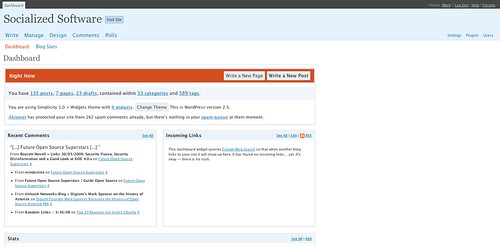I have been blogging for many years. During that time I have used many other platforms including hosted software from BlogCity. TypePad, and Blogger. I also used Moveable Type briefly and a highly customized version of Joomla! (before that MamboCMS). Last fall I switched to WordPress as my primary blog platform. Though I haven’t been bowled over by WordPress I have come to the conclusion that it is the best blogging platform for me because it’s easy-to-use, has the widest variety of features, extensible, and it’s open source (with a thriving community of developers–over 90 developers were credited with contributing to this release).
Yesterday the long awaited and somewhat delayed WordPress 2.5 was released. Today, I updated my installation today and though I had a few problems the upgrade to the new version was definitely worth it.
The Upgrade Process
I upgraded my instance of WordPress using the Keith Dsouza’s WordPress Automatic Upgrade plugin. The process took only a few minutes and I like using this plugin because not only is it easy to use but it makes a back-up before updating your installation in case you have to revert. Once I upgraded the next step was to reactivate plugins. Most of my plugins were still functioning except for Alex King’s 404 Notifier and Popularity Contest which is a shame because the Popularity Contest widget is how I display my most popular posts.
The Administrative Interface
The biggest difference between previous versions and this release is that the administrative interface is substantially redesigned. The dashboard is now a “widgetized” page that breaks out important data like Recent Comments and Incoming Links into separate boxes.
The menu organization is greatly improved. The new interface breaks up the left side with common authoring and tasks and the right side with less frequently used options like settings, plugins and user management.
My only complaint is that I think the dashboard should allow you to drag and drop these widgets in the arrangement that you prefer. For example, if you use WordPress stats you might want to make that box your top choice followed by other less relevant information.
Editing Environment
In WordPress 2.3 I had been using WysisygPro Plug-in for WordPress as my editor but it didn’t work after I installed version 2.5. This wasn’t a big deal for me because WordPress now comes with Tiny MCE 3.0 for visual editing and it works quite well. The interface is easy to use and you have the option of tabbing between visual and HTML mode. There is also a media bar to add video and music.
I also like the removal of the “Save and Continue Editing” button which I thought was a waste. In previous WordPress versions the save button would return you to Manage Posts pages showing you all your drafts which I found annoying. In WordPress 2.5 the Save button keeps the post open and you can click on the Manage->Posts button if you want to go to look at all your posts.
Another new interesting feature is a auto-suggest for Tags that adds a drop-down of your currently used tags when you fill out the tags option.
One thing I don’t like is the redesigned interface is that the categories have been moved from the right column to below the editor. Ideally I would like a drag and drop interface that allows me to arrange my editing environment as I like. For example, I use All-In-One SEO Pack Plug-in and I would like the option of dragging it higher in the list than the trackbacks option.
Plug-In Management
One of the features I was looking forward to was the ability to automatically update plug-ins. In previous versions you were able to view your plug-in list and see which ones need to be upgraded but to do so required a tedious manual process. I tried to use this feature to upgrade Google Analytics for WordPress but while it removed the old version, installation of the newer version failed. Ilan reported that he has the same problem with another plug-in, Gregarious, but had no problem with Google Analytics. I was able to successfully update the Similiar Posts plugin without a problem though.
Conclusion
WordPress 2.5 deserves a big thumbs up. The administrative interface is a big improvement. In the past I had used the Steve Smith’s Tiger Administration plugin to improve the interface but the new design is such a big improvement that I am pleased to use the native administrative theme. Overall I think the changes in this version of WordPress could have merited a full version release (3.0 instead of 2.5) but it’s a considerable improvement and foreshadows many more improvements to come.
My only word of warning is that some of your previously installed plugins may not work in WordPress 2.5. For example, Gregarious and Popularity Contest. However, I suspect that their authors will update them at some point.
One thing that remains conspicously absent from WordPress is any commercial tie-in to Automattic, the venture-backed sponsor of WordPress. The only commercial offering I see from them so far is consulting services for businesses that start at $2500/year. I would suspect a consumer or small-business option will be coming at some point. Stats are indeed free for everyone, but Akismet is free for personal use and paid for commercial use:
http://akismet.com/commercial/
For more Mark Hinkle, visit his Socialized Software blog.